Product details
Buy Nintendo Switch Controller Online – Precision Gaming at Your Fingertips
Take your Switch gaming to the next level with the Nintendo Switch Controller (Pro Controller style). Designed for serious sessions, its solid build, responsive controls, and premium features offer a better experience than handheld or Joy-Con grip setups. Whether you’re racing, fighting, exploring—or simply watching content—this controller gives you precision and comfort.
Features & Controls
-
Analog Sticks & D-Pad: Dual analog sticks plus a classic 4-direction D-pad for traditional layout control. All buttons—A/B/X/Y, L/R, ZL/ZR, plus “+” and “–”, Home / Capture / Sync buttons are included.
-
Motion Controls & Gyroscope: Tilt and motion detection built in for compatible titles like Zelda: Breath of the Wild or Mario Kart.
Connectivity & Extras
-
Wireless (Bluetooth) connection to the Nintendo Switch and Switch console models. Also works with PCs in many cases. Connection is reliable, with low latency.
-
USB-C Port for charging. The internal battery is rechargeable. Some versions also allow wired play while charging.
Battery & Runtime
-
Up to 40 hours of gameplay on a full charge (under typical usage). Actual play time may vary depending on how much vibration, motion, and other features are used.
-
Charging time is around 5-6 hours to full, depending on cable and power source.
Compatibility & Build
-
Works with all Nintendo Switch console models: Switch, Switch OLED, Switch Lite. Some features like motion, HD rumble, or NFC may be limited depending on the specific controller & game.
-
Supports amiibo via built-in NFC on official controllers if included.
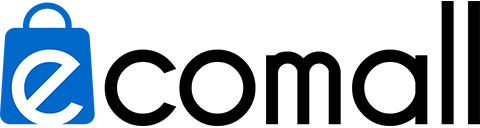








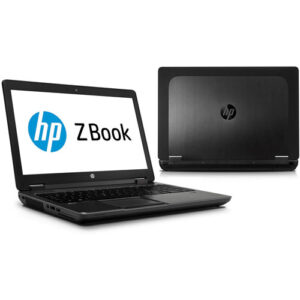


There are no reviews yet.